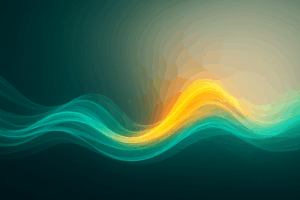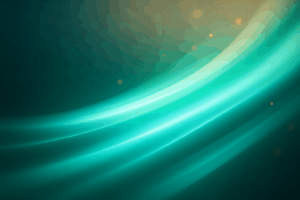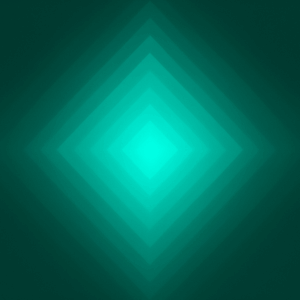Copilot for Microsoft 365 is a powerful AI tool. It can help you find and access any data in your M365 environment. You can use natural language queries to discover and display information from various sources. Data in SharePoint, OneDrive, Outlook, Teams, and more. Copilot can also improve your productivity and collaboration. It can suggest new or related information that you may not be aware of.
But with great power comes great responsibility. You need to be aware of what data you are exposing and sharing. You need to protect sensitive or confidential information from unauthorized access or leakage. In our digital world data security and governance are essential, not optional.
In this blog post, we will share some best practices and tips for Copilot for M365 data protection and access control to better prepare your organization to deploy Copilot for M365. We will cover the following topics:
- Data Protection and Access Control with Copilot
- Microsoft Tools and Licenses for Data Security and Compliance
- Copilot and Data Privacy
- Copilot Productivity and Collaboration
1) Data Protection and Access Control with Copilot for M365
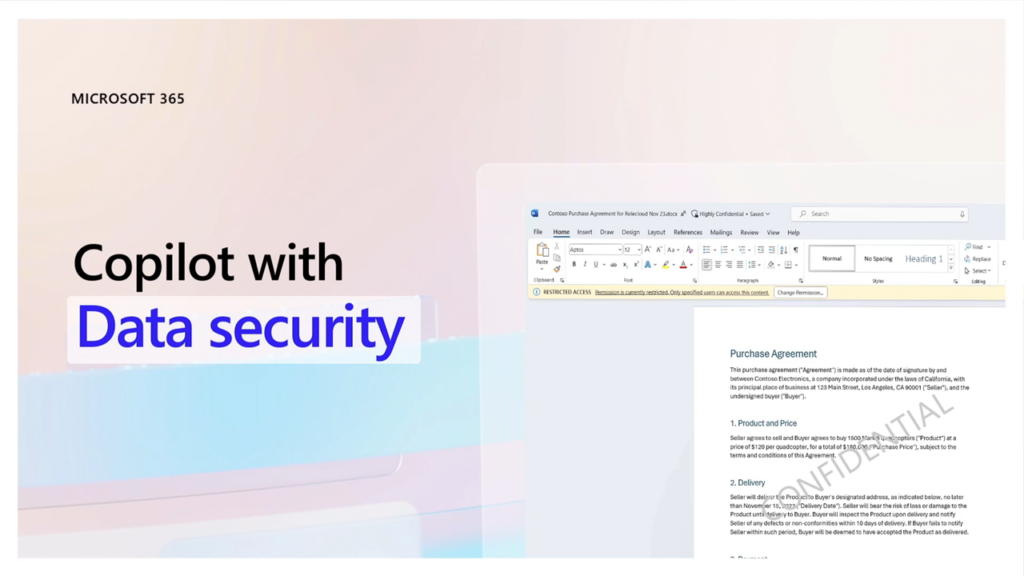
Copilot can access and display any data that you have permission to see in your M365 environment. This means you must be careful about what data you are exposing and sharing and how to protect sensitive or confidential information from unauthorized access or leakage.
The first step to ensure data protection and access control with Copilot is to plan and implement a data security and governance strategy for your organization. This involves:
- Identifying what data is important to you.
- Who should have access to it.
- How to classify and label it accordingly.
You also need to monitor and audit the data lifecycle and remove or restrict access to obsolete or unused data or accounts.
Some of the questions that you need to ask yourself are:
- What types of data do you have in your M365 environment, and what are their business value and risk levels?
- Who are the owners and stakeholders of the data, and what are their roles and responsibilities?
- Who are the users and groups that need to access the data, and what are their business needs and use cases?
- How do you classify and label the data according to their sensitivity and confidentiality levels, such as public, internal, confidential, or highly confidential?
- How do you enforce and manage the access policies and permissions for the data, such as who can view, edit, share, or delete the data?
- How do you monitor and audit the data activities and usage, such as who accessed, modified, or shared the data, and when and where did they do so?
- How do you review and update the data security and governance strategy periodically, and ensure compliance with internal and external regulations and standards?
By answering these questions, you can create a data security and governance framework that suits your organization’s needs and goals. This will help you to protect your data from unauthorized access or leakage, and to comply with the relevant regulations and standards.
Want Help on Your Journey?
Our free two-hour Microsoft Copilot for M365 readiness briefing ensures your organization is prepared to take advantage of Copilot.
2) Microsoft Tools and Licenses for M365 Data Security and Compliance
Microsoft provides a variety of tools and licenses to help you secure your data and comply with regulations in your M365 environment. Some of the tools and licenses that you can use are:
Data Loss Prevention (DLP)
DLP is a tool that helps you to prevent the accidental or intentional leakage of sensitive or confidential data, such as personal information, financial data, or health records. DLP can detect and block the transmission of such data via email, chat, or web, and alert you of any potential violations. It can also help you to educate your users on how to handle the data properly, and to remediate any incidents that may occur.
Privileged Identity Management (PIM)
PIM is a tool that helps you to manage the access and permissions of privileged users and accounts, such as administrators, service accounts, or external partners. It can help reduce the risk of unauthorized or malicious actions by enforcing the principle of least privilege, which means that users and accounts only have the minimum level of access and permissions that they need to perform their tasks. PIM can also help you to monitor and audit the activities and usage of privileged users and accounts, and to revoke or suspend their access when needed.
Sensitivity Labels
Sensitivity labels are a tool that helps you to classify and label your data according to their sensitivity and confidentiality levels, such as public, internal, confidential, or highly confidential. They can help you to apply the appropriate protection and access policies for your data, such as encryption, watermark, or access restrictions. Sensitivity labels can also help you to track and audit the data lifecycle, and to ensure compliance with the regulations and standards.
E3 and E5 Skews
These are the licensing options that provide the richest capabilities. E3 provides the basic features and functionalities for your M365 environment, such as email, chat, cloud storage, and office applications. E5 provides the advanced features and functionalities for your M365 environment, such as data security and compliance, analytics and insights, voice and video conferencing, and advanced threat protection. Depending on your organization’s needs and goals, you can choose the license option that best suits you.
These are some of the tools and licenses that Microsoft provides to help you secure your data and comply with the regulations in your M365 environment. You can use them to enhance your data security and governance strategy, and to prepare your organization to deploy Copilot for M365 with data protection and access control.
Read the official Microsoft pre-requisites for Copilot for M365 here.
3) Copilot for M365 and Data Privacy
One of the common concerns that users may have about using Copilot for M365 is data privacy. Users may wonder whether Copilot is a learning engine that exposes their data to the world, or whether Copilot shares or uploads their data to any external sources?
The answer is no. Copilot for M365 is not a learning engine that exposes your data to the world, but a localized service that only uses the data within your organization’s M365 environment. Copilot does not share or upload your data to any external sources, such as Microsoft or other third parties.
Copilot for M365 is designed to respect your data privacy and sovereignty, and to comply with the regulations and standards that apply to your organization and region. It only accesses and displays the data that you have permission to see in your M365 environment and does not store or cache any of your data outside of your M365 environment. Copilot also encrypts and anonymizes your data when it processes and analyzes it and does not retain any of your data after it completes the task.
Therefore, you can use Copilot for M365 with confidence, knowing that your data is safe and secure, and that your data privacy and sovereignty are respected and protected.
Here’s more from Microsoft on data, privacy and security for Copilot for M365.
4) Copilot for M365 – Productivity and Collaboration
How can Copilot for M365 improve your productivity and collaboration? Copilot can help you find and access data. You don’t need to know the location or format. Copilot can also help you discover and learn from new or relevant information.
For example, you can use Copilot to:
- “Show me the latest sales report” to access it from SharePoint.
- “Show me the email attachment that John sent me last week” to find and access it.
- “Create the meeting notes from yesterday’s team meeting” to find and access them from Teams.
- “Give me the documents related to the project that I am working on” to discover them from OneDrive.
- Discover relevant information from Outlook, by asking “Show me emails that are important or urgent”.
By using natural language queries, you can find and access data easily. Save time and effort. Discover and learn from new or relevant information. You don’t need complex tools or experts. This can improve your productivity and collaboration. You can make better and faster decisions.
For more information on how Copilot can improve the way you work, read this blog post.
Ready to deploy Copilot for Microsoft 365?
Contact us to see how we can help you move forward quickly.
Conclusion
This blog post shares best practices and tips for Copilot for M365 data protection and access control. We have covered these topics:
- Copilot Data Protection and Access Control
- Microsoft Tools and Licenses for Data Security and Compliance
- Copilot and Data Privacy
- Copilot and Productivity and Collaboration
We hope this blog post is useful and informative. Copilot is a powerful AI tool. It can help you find and access any data in your M365 environment. It can improve your productivity and collaboration.
However, Copilot also requires you to be responsible and careful. You need to protect sensitive or confidential data from unauthorized access or leakage.
By following the best practices and tips that we have shared, you can enjoy the benefits and advantages that Copilot has to offer in a secure and compliant manner.