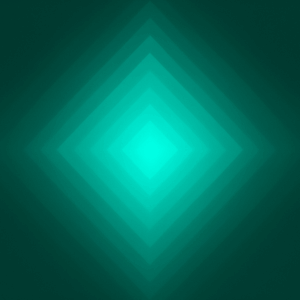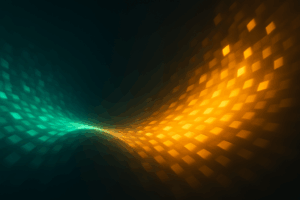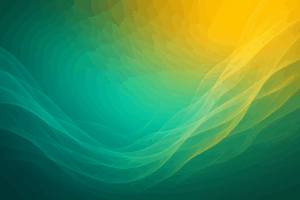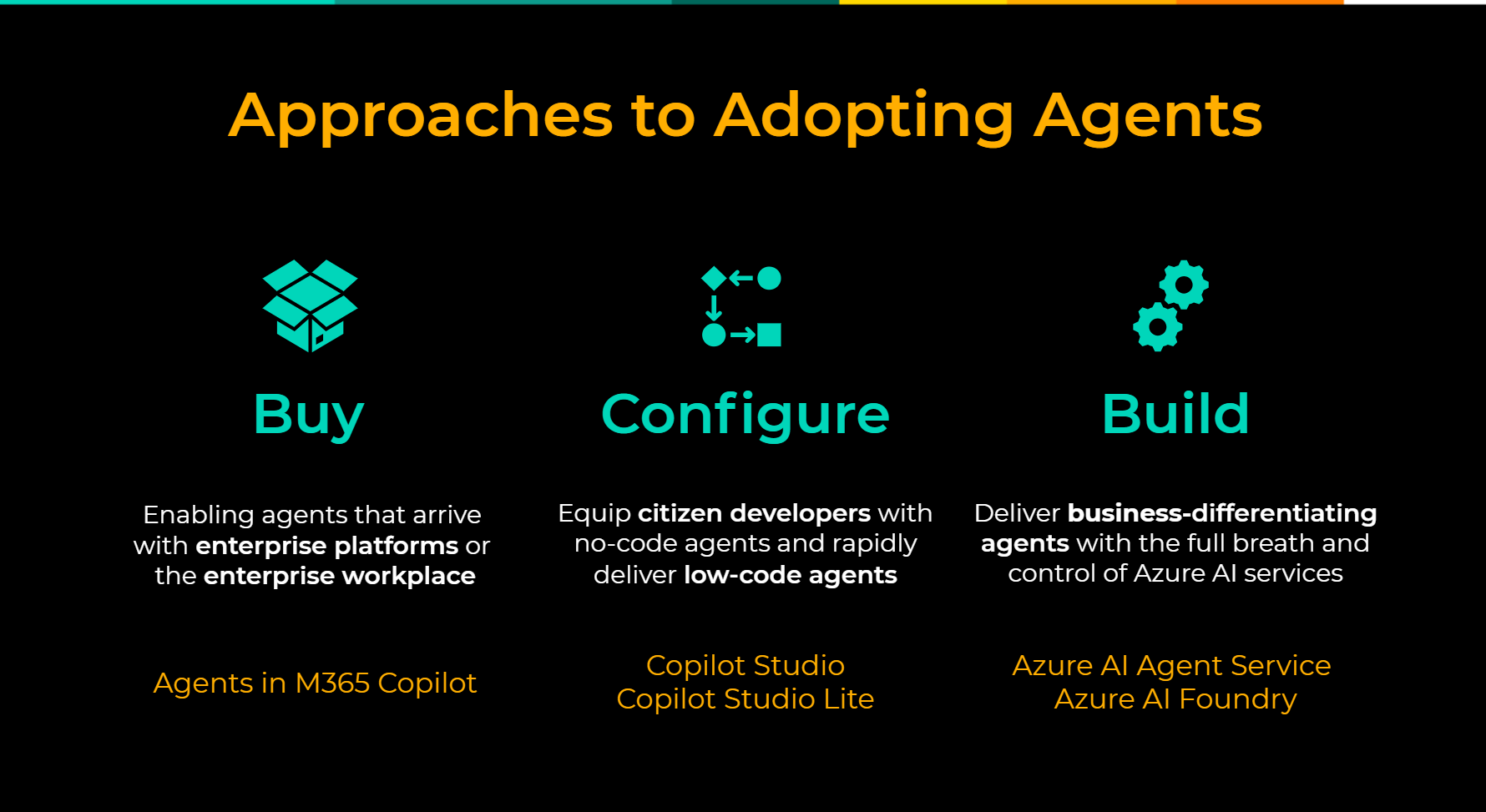
Every executive exploring AI eventually faces the same question: how do we move from pilots and prototypes to AI that delivers measurable business value?
The answer increasingly lies in AI agents—systems that go beyond single-step copilots to act with goals, context, and autonomy. IDC projects 1.3 billion AI agents will be deployed by 2028, reshaping how organizations operate and compete. Yet most enterprises are still in the early or middle stages of adoption, experimenting with copilots or narrow use cases while wondering how to take the next step.
For leaders, the challenge is not just whether to start with agents, but how. Microsoft provides three clear on-ramps: buy, configure, and build. Each represents a different entry point depending on your organization’s maturity, technical depth, and strategic goals.
This blog unpacks those three paths, explains what they mean, when to use them, and how organizations are already applying them to unlock efficiency, accuracy, and innovation.
Buy: Out-of-the-Box Agents in Microsoft 365 Copilot
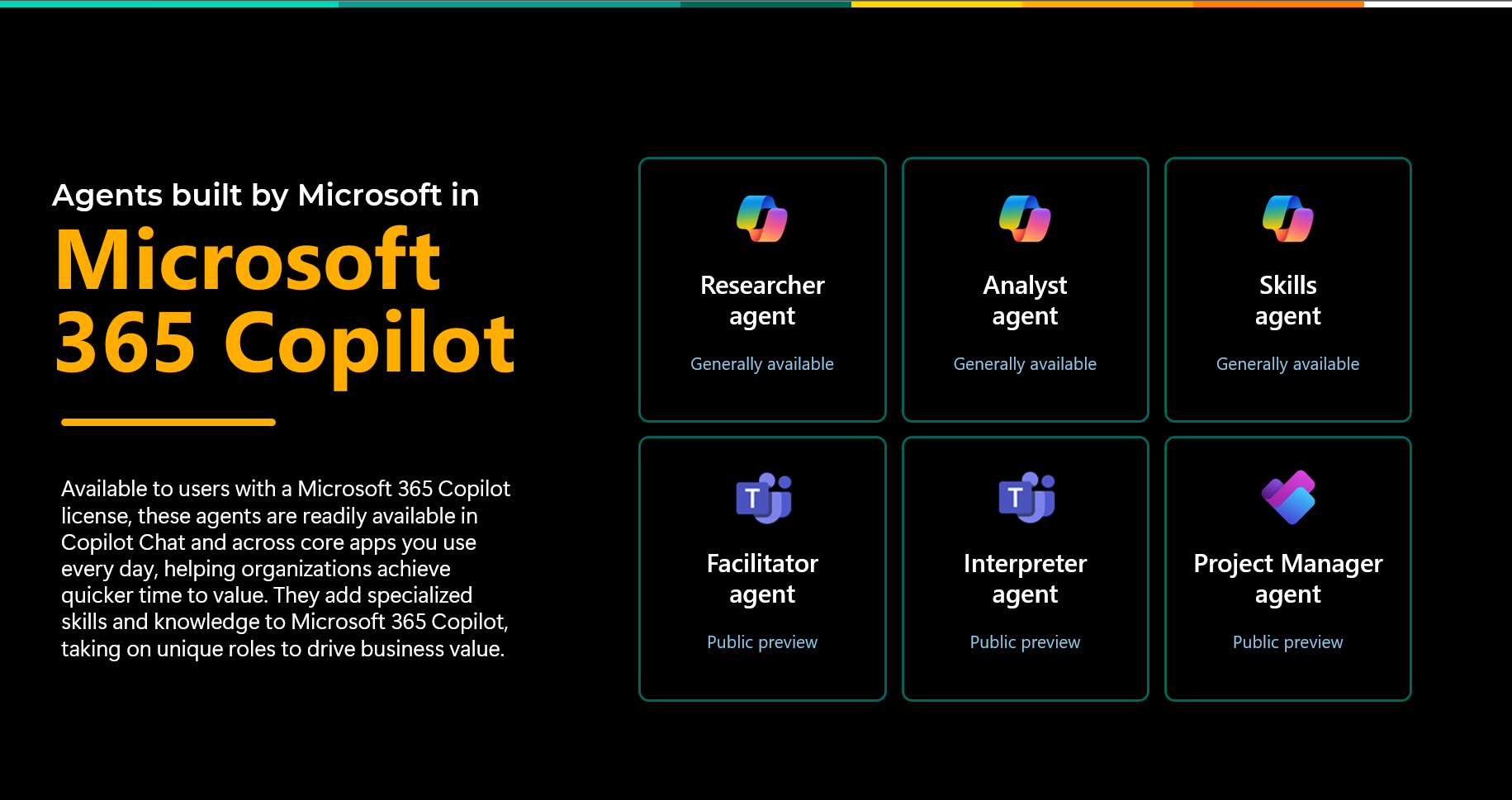
For many organizations, the fastest entry point to AI agents is through what you already own. Microsoft 365 Copilot now includes a set of built-in agents designed to extend everyday productivity tools like Outlook, Teams, and Excel. These agents are goal-driven and autonomous enough to handle multi-step reasoning, yet simple enough to deploy without custom development.
Examples include:
- Researcher Agent – Performs deep research by gathering information from your organization’s knowledge base and the web, generating structured reports instead of single-response answers.
- Analyst Agent – Interprets raw data, writes code when needed, and produces visualizations and insights without requiring Python or SQL skills.
- Facilitator Agent – Helps manage meetings in Teams by setting agendas, capturing notes, and tracking goals in real time.
- Interpreter Agent – Provides real-time language translation to remove communication barriers across global teams.
- Project Manager Agent – Assists in creating tasks, monitoring status, and generating project updates.
These agents are designed as personal productivity accelerators. They can deliver 60–80% of the work that would normally require hours of manual effort, such as drafting a market entry plan, segmenting customer data, or preparing a meeting recap. For most enterprises, this is the lowest-risk way to begin experimenting with agentic AI while immediately adding value to the workday.
However, leaders should recognize the tradeoff: out-of-the-box agents are limited to the skills and data sources Microsoft provides. They are ideal for accelerating common workflows, but they are not built to capture your organization’s unique processes or differentiators.
Configure: Tailoring Agents with Copilot Studio
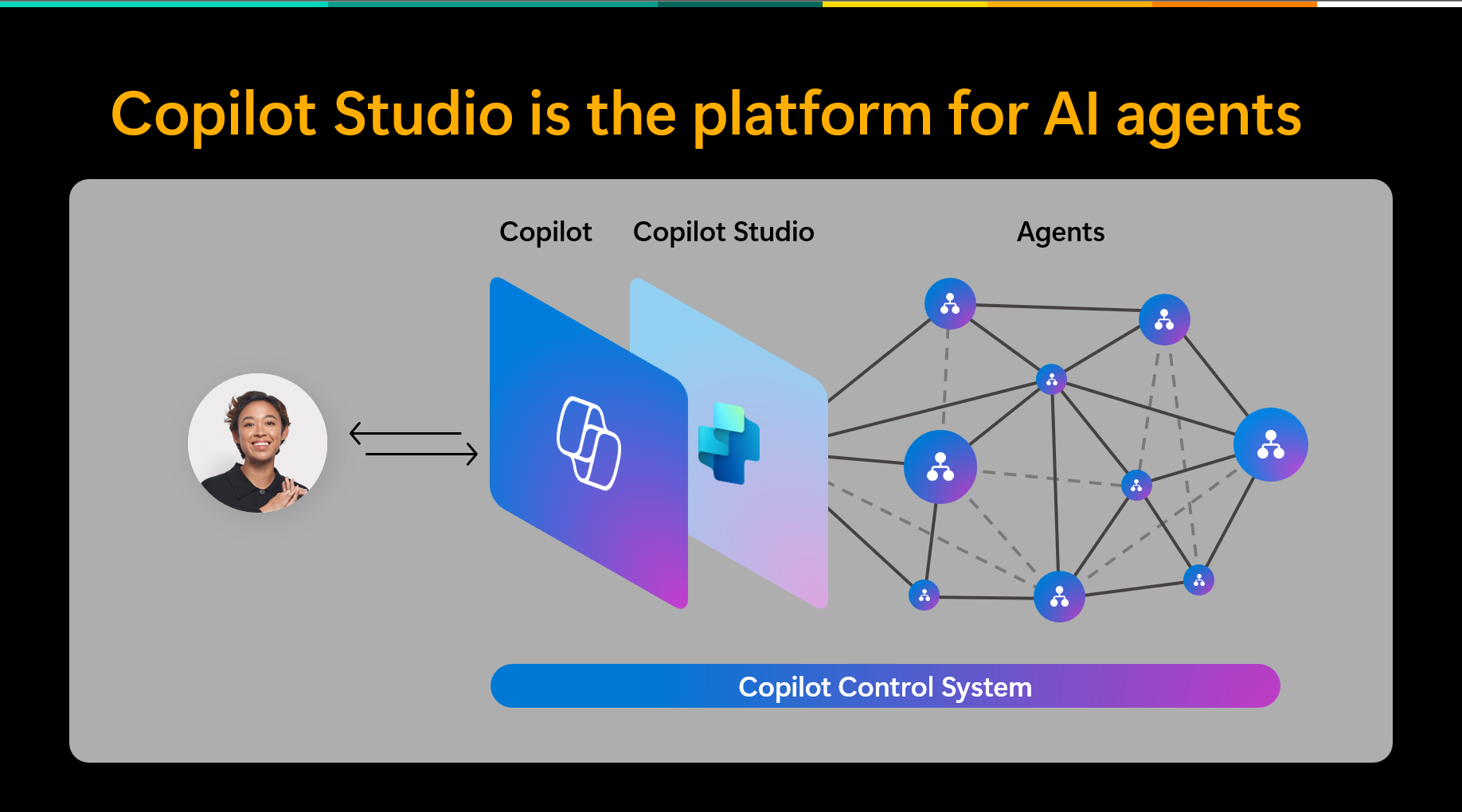
The next on-ramp is configure, where organizations begin shaping agents to their own context. Microsoft’s Copilot Studio and Copilot Studio Lite make this possible by offering a low-code/no-code environment for building, deploying, and managing agents without needing deep engineering expertise.
Think of Copilot Studio as the citizen developer toolkit. It allows teams to:
- Create agents using natural language prompts or pre-built templates.
- Connect to internal and external data sources—from SharePoint to Databricks to SAP.
- Use a visual designer to define workflows, personas, and tone of voice.
- Deploy agents across common channels such as Microsoft Teams.
- Apply permissions and governance, so agents only access data that users are authorized to see.
For example, an HR team could configure an agent that answers employee policy questions, but with built-in rules about which documents to reference and how to respond based on an employee’s role. Similarly, a customer service group could prototype a help desk agent in just a few hours, pulling data from a SharePoint library or knowledge base.
The advantage of this approach is speed to value: business units can test ideas quickly, validate use cases, and demonstrate impact before committing to enterprise-scale builds. At the same time, IT leaders need to anticipate the challenge of “agent sprawl.” Just as Power Platform required governance structures, organizations will need policies and training frameworks to keep configured agents secure, consistent, and cost-effective.
Build: Enterprise-Grade Agents with Azure AI
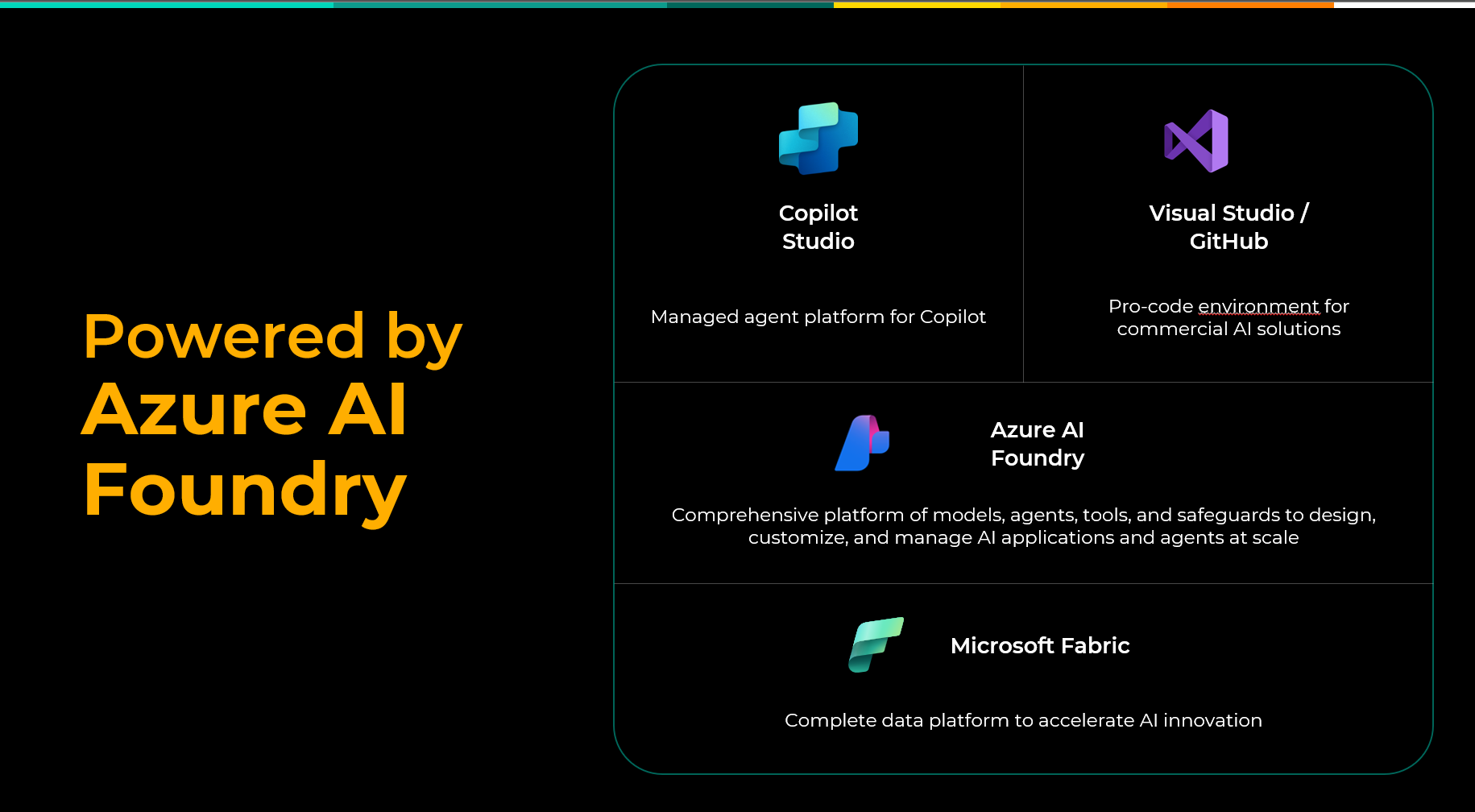
The final on-ramp is build, where organizations design agents that represent their secret sauce and competitive differentiators. Unlike out-of-the-box productivity tools or low-code prototypes, these are enterprise-grade agents built with full developer control, often orchestrating critical business processes at scale.
Microsoft’s Azure AI Foundry provides the foundation for this work. Developers can:
- Access more than 11,000 pre-trained models in Microsoft’s catalog.
- Integrate with enterprise systems through connectors or APIs.
- Deploy agents to a range of environments, from Azure Kubernetes Service to container apps.
- Define advanced parameters such as memory, tone, and contextual scope.
A compelling example comes from Unifi, a ground services company that operates at airports worldwide. Initially, predictive analytics helped them anticipate safety issues to reduce incidents on the tarmac by 20%. Building on that investment, they worked with Lantern to envision an agentic system that could go further: delivering proactive alerts in Microsoft Teams, reasoning with real-time data such as weather and staffing, and orchestrating safety responses across supervisors and front-line employees.
Enterprise-grade agents carry the potential to fundamentally reshape how work is done. They are capable of taking context-rich actions, coordinating across teams, and scaling beyond one-to-one productivity to become a force multiplier across the organization.
Building custom agents requires both technical expertise and disciplined governance. Leaders need to ensure that agents align with organizational values, respect security policies, and deliver measurable business outcomes. When approached strategically, this level of investment becomes the foundation for sustainable, differentiated value.
Governance: Avoiding Agent Sprawl
As organizations move from experimentation to scale, a new challenge emerges: governance. Without clear guardrails, the rapid creation of agents can lead to “agent sprawl,” where duplicate or poorly designed agents spread across the enterprise without oversight. The result is inefficiency, security risks, and rising costs.
This moment mirrors the early adoption of the Power Platform. When every business unit gained the ability to build apps and workflows, IT leaders had to step in with governance frameworks, training programs, and centers of excellence to ensure the technology delivered value without introducing chaos. The same discipline applies to AI agents.
Key considerations for leaders include:
- Access and Permissions: Ensuring agents respect enterprise security policies and only surface information users are authorized to see.
- Lifecycle Management: Establishing processes for version control, retirement, and updates as agents evolve.
- Nomenclature and Standards: Creating naming conventions and design guidelines to make agents discoverable and consistent.
- Training and Licensing: Defining how employees gain the right to build or manage agents, often through structured enablement programs.
Strong governance does more than reduce risk. It provides the foundation for scale, allowing organizations to grow their use of agents with confidence. Instead of a jungle of disconnected tools, companies can cultivate a curated ecosystem of agents that align with strategic goals and deliver measurable impact.
Conclusion: Choosing the Right On-Ramp
AI agents are moving from theory to practice. For leaders, the question is no longer if agents will play a role in their organization, but how soon and where to start.
Microsoft offers three clear on-ramps:
- Buy: Begin with out-of-the-box agents in Microsoft 365 Copilot to accelerate individual productivity.
- Configure: Use Copilot Studio and Copilot Studio Lite to shape agents around specific processes and test use cases quickly.
- Build: Invest in enterprise-grade agents with Azure AI to create differentiated, business-critical capabilities.
Whichever path you choose, the key is to balance experimentation with governance. Agents deliver the most value when they are secure, discoverable, and aligned to business priorities. With the right guardrails, organizations can move confidently from pilots and prototypes to scaled impact.
The journey toward agent adoption is already underway. The organizations that act now by experimenting, learning, and governing with intent will be best positioned to turn autonomy into an advantage.
Is your organization preparing to adopt AI Agents?
Lantern can help prepare your users and data.