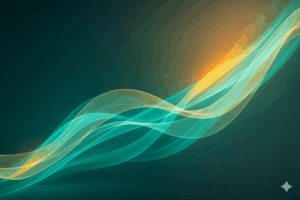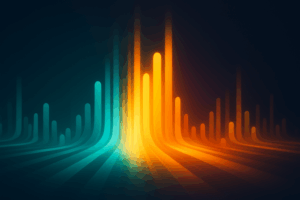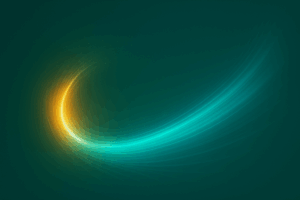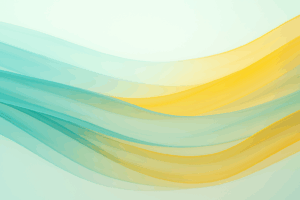Microsoft Fabric offers a comprehensive suite of tools that seamlessly integrate various aspects of data management and analysis. However, for many organizations, adopting this powerful platform can seem daunting. Where do you start? How can you quickly leverage its capabilities to drive value for your business?
The good news is you don’t need to overhaul your entire data infrastructure overnight. By focusing on a few key strategies, you can fast-track your Fabric adoption and start reaping the benefits sooner than you might think.
In this blog post, we’ll explore four proven strategies that can help you go from zero to hero with Microsoft Fabric, providing you with a clear roadmap for success.
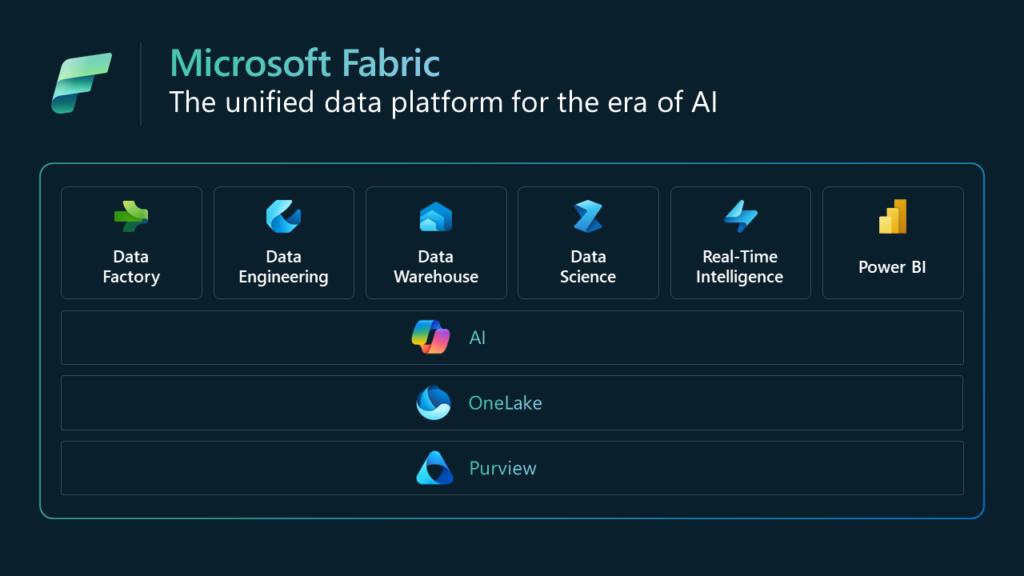
Strategy 1: Integrate Existing Power BI Models
If you’re already using Power BI, you’re sitting on a goldmine of potential for Fabric adoption. One of the quickest wins in your Fabric journey is integrating your existing large Power BI models with other Fabric features. This strategy allows you to leverage your current investments while expanding their utility across your organization.
Here’s how to make it happen:
- Enable One Lake Integration: In your Power BI semantic model settings, turn on the One Lake Integration feature. This action will export your data model to One Lake every time you refresh it.
- Create Shortcuts: For convenience, create shortcuts for your exported data in a Fabric Lakehouse. This step makes your data easily accessible for other Fabric features.
- Leverage in Notebooks: With your data now available in One Lake, data scientists can access it directly from Fabric notebooks using Python or Spark SQL.
The benefits of this integration are significant:
- Expanded Data Utilization: Your carefully curated Power BI data models become accessible to a wider range of analytics tools and users.
- Reduced Duplication: By centralizing your data in One Lake, you avoid creating multiple copies of the same data across different systems.
- Improved Collaboration: Data scientists and analysts can work with the same datasets, fostering better cooperation and insights.
By implementing this strategy, you’re not just adopting Fabric – you’re creating a more cohesive, efficient data ecosystem that can drive better decision-making across your organization.
Strategy 2: Implement Version Control with Azure DevOps or GitHub
Version control is a crucial aspect of any data project, and Microsoft Fabric makes it easier than ever with its Azure DevOps and GitHub integration. This feature allows you to manage your Fabric artifacts with the same rigor you apply to your software development projects.
Here’s how to leverage this powerful capability:
- Connect Your Workspace: In your Fabric workspace settings, navigate to the Git integration tab. Select your Azure DevOps organization, project, and repository.
- Sync Your Artifacts: Once connected, Fabric will push your artifacts (like notebooks, semantic models, and reports) into Azure DevOps, initiating version control.
- Manage Changes: You can now track changes, review code, and manage versions of your Fabric artifacts directly in Azure DevOps.
The benefits of implementing version control are numerous:
- Improved Collaboration: Team members can work on the same artifacts without fear of overwriting each other’s work.
- Enhanced Traceability: You can easily track who made what changes and when, helping with audits and troubleshooting.
- Easier Rollbacks: If a change causes issues, you can quickly revert to a previous version.
- Better Governance: Version control supports better governance practices by providing a clear history of changes and approvals.
By integrating version control into your Fabric workflow you can significantly accelerate your Fabric adoption by providing a familiar, powerful framework for managing your analytics assets.
Ready to Turn Your Data into Insights and Action?
Contact us to see how we can help you move forward quickly.
Strategy 3: Utilize Fabric Mirroring for Performance Optimization
One of Fabric’s most powerful features is its ability to mirror Azure SQL databases, offering a quick win for organizations looking to optimize their data operations and reporting performance.
Here’s how to implement this strategy:
- Set Up Mirroring: In Fabric, choose “New” and select “Mirrored Azure SQL Database”. Provide name and connection information for your Azure SQL database.
- Select Tables: Choose which tables you want to mirror. Fabric will mirror all tables with primary keys, as these are necessary for incremental updates.
- Monitor Progress: Use the monitoring experience to track the status of your mirroring application and ensure it’s caught up with your source database.
The benefits of utilizing Fabric mirroring are significant:
- Reduced Load on Transactional Databases: By offloading reporting and analytics queries to the mirrored data in Fabric, you can significantly reduce the load on your operational databases.
- Near Real-Time Data Access: Fabric keeps the mirrored data updated incrementally in near real-time, ensuring your analytics are based on current data.
- Improved Query Performance: Fabric’s optimized storage and compute can often provide better query performance than directly querying the source database.
- Simplified Data Integration: Mirrored data becomes easily accessible for other Fabric workloads, like building reports in Direct Lake mode or feeding into data warehouses.
By implementing mirroring, you can quickly demonstrate the value of Fabric by solving common pain points around database performance and data accessibility.
Strategy 4: Leverage Direct Lake Mode for Real-Time Analytics
Direct Lake mode is my favorite feature in Microsoft Fabric, offering an effective combination of real-time data access and high performance. This strategy can substantially accelerate your Fabric adoption by addressing common challenges in data freshness and query speed.
Here’s how to implement Direct Lake mode:
- Prepare Your Data: Ensure your data is stored in Delta Lake format in your Fabric Lakehouse. This could be data you’ve mirrored from other sources or data directly loaded into Fabric. Make sure any downstream transformations are materialized in your Delta Lake tables.
- Create Shortcuts: If your data is in another Lakehouse, create shortcuts to make it accessible in your current workspace.
- Build Your Semantic Model: Create a new Direct Lake mode semantic model in Fabric.
The benefits of leveraging Direct Lake mode are substantial:
- Real-Time Data Access: Unlike traditional import models, Direct Lake provides access to the latest data without waiting for long refreshes of import models.
- Uncompromising Performance: Enjoy query speeds like import models, but without the long refresh times.
- Reduced Complexity: Eliminate the need for complex refresh schedules and the management of multiple data copies.
By adopting Direct Lake mode, you can quickly demonstrate Fabric’s value by providing immediate access to fresh, comprehensive data for better decision-making.
Conclusion
Microsoft Fabric offers a powerful suite of tools to revolutionize your data analytics capabilities.
By implementing these four strategies – integrating existing Power BI models, implementing version control, utilizing Fabric mirroring, and leveraging Direct Lake mode – you can rapidly accelerate your Fabric adoption. Each strategy builds upon the last, creating a comprehensive approach to modernizing your data infrastructure.
Remember, the journey to fully leveraging Fabric is ongoing. As you implement these strategies, continue to explore new features and capabilities.
With Fabric, you’re not just adopting a new tool – you’re embracing a new era of data analytics possibilities.