How Copilot Works Behind the Scenes
Table of Contents
- The Core Components of Microsoft Copilot
- How Copilot Uses Search Engines
- Increasing the Amount of Authoritative Content
- Enhancing Copilot with Connectors and Plugins
- The Importance of Search Optimization
- Security and Compliance in Copilot
- Building Governance and Iterative Development for Copilot
- Conclusion
With artificial intelligence (AI) increasingly integrated into business operations, understanding how tools like Microsoft Copilot function are vital for effective usage. Copilot aims to improve productivity by enhancing search, knowledge management, and collaboration within Microsoft 365.
So, how does it work beneath the surface? Copilot relies on a blend of search engines, semantic processing, and machine learning to deliver personalized, relevant information based on user needs and permissions.
In this post, we’ll explore the core mechanisms driving Copilot, from its foundational Microsoft Graph capabilities to the personalization enabled by semantic indexing and large language models. Understanding these inner workings allows organizations to tailor their digital environments to empower employees, streamline information retrieval, and maximize their AI investments.
This behind-the-scenes look offers practical insights into what makes Copilot valuable and how companies can leverage its potential through content optimization, search enhancements, and governance.
The Core Components of Microsoft Copilot
At the heart of Microsoft Copilot’s functionality lies a sophisticated blend of tools and technologies, including Microsoft Graph, semantic search, and large language models (LLMs). Together, they create a system capable of understanding context, permissions, and user intent.
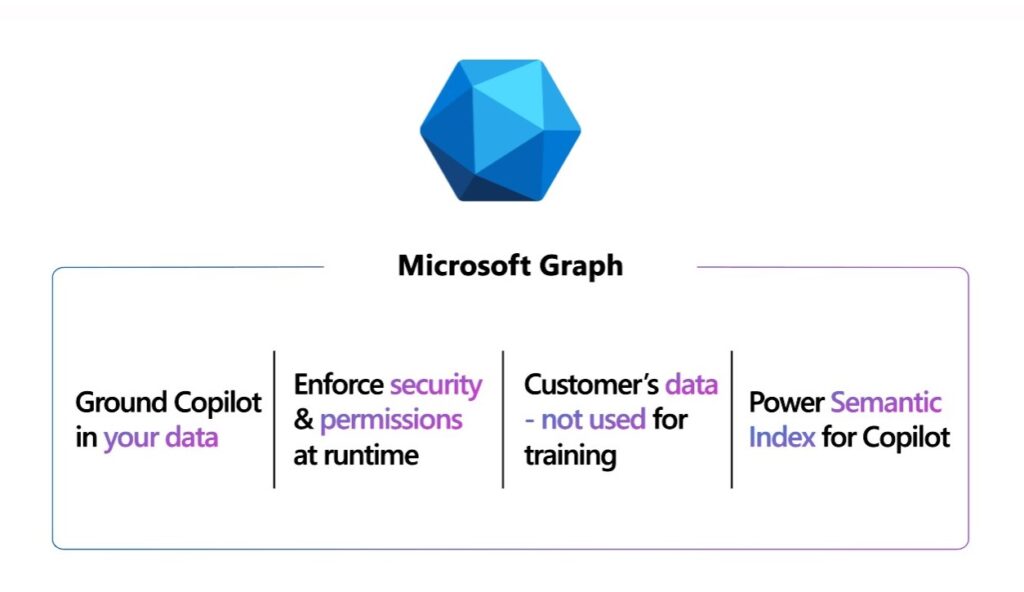
- Microsoft Graph:
Microsoft Graph acts as the backbone of Copilot’s search capabilities, retrieving information across an organization’s data landscape, including documents, chats, and files. By indexing content from various sources, Microsoft Graph allows Copilot to access a wide array of organizational knowledge, enhancing search results through AI refinement. - Semantic Search Engine:
Copilot’s semantic search engine goes beyond simple keyword matching to interpret user intent. By analyzing language patterns and applying contextual formulas, it delivers tailored and meaningful results. This dual approach leverages a tenant-wide index for company-wide content and a personalized index that adapts to individual user interactions —such as emails, chats, meetings, and document edits—ensuring search results are both comprehensive and specific. - Large Language Models (LLMs):
LLMs like OpenAI’s GPT process and interpret data returned by Microsoft Graph and semantic search. They present information in a conversational format, making it easier for users to engage with Copilot. This functionality is particularly valuable for complex queries, enhancing Copilot’s ability to support decision-making.
Together, these components enable Copilot to function as a dynamic assistant that understands context, processes user intent, and delivers actionable information across the Microsoft ecosystem.
How Copilot Uses Search Engines
Copilot’s effectiveness hinges on targeted, permissions-based searches that ensure users access relevant information while maintaining security.
Permissions-Based Search:
Copilot’s search results are tailored to each user’s permissions, allowing only authorized access to content. This approach is critical for maintaining privacy and trust across teams, as it effectively prevents unauthorized access to sensitive information.
Tenant-Wide and Personalized Semantic Indexes:
Copilot utilizes two main indexes to customize the user experience:
- Tenant-Wide Index: Covers company-wide content accessible to all employees.
- Personalized Index: Tailored to each user’s individual data, aligning responses with recent activities and interactions.
Intent-Based Results:
Copilot’s semantic engine interprets the intent behind queries, providing contextually relevant results. For example, searching for “Project X updates” could surface recent documents, discussions, and progress reports in one response.
By leveraging permissions-based and intent-based search functions, Copilot effectively delivers relevant information while safeguarding data privacy.
Increasing the Amount of Authoritative Content
Copilot’s ability to return accurate results is strengthened by prioritizing authoritative content—verified information deemed reliable for decision-making.
Defining Authoritative Content:
Authoritative content includes trusted documents, databases, and resources such as HR policies and customer service documentation. By designating these sources, organizations ensure that Copilot can prioritize them, enabling access to accurate information for informed decisions.
Integration with External Systems:
Copilot’s flexibility allows it to integrate with external systems, broadening its reach across authoritative data sources. For example, by connecting to JIRA, Copilot can reference live ticket data in its responses, enhancing its information ecosystem.
Using Viva Topics for Content Tagging:
Microsoft Viva Topics enhances Copilot’s ability to surface reliable information by tagging and categorizing data. This enables organizations to highlight key documents as authoritative, ensuring Copilot elevates this information in search results.
Defining and tagging authoritative content optimizes Copilot’s search results, helping users access relevant and reliable data quickly.
Enhancing Copilot with Connectors and Plugins
Copilot’s reach extends beyond Microsoft 365 through connectors and plugins, allowing interaction with third-party applications and performing tasks directly within workflows.
Connectors vs. Plugins:
- Connectors pull read-only data from external sources, enabling users to reference essential information without alteration.
- Plugins allow direct interactions within Copilot, such as updating a JIRA ticket. This flexibility enables organizations to choose the level of interaction they need from each system.
Building Custom Integrations with Copilot Studio:
Copilot Studio offers a platform to create custom connectors and plugins tailored to specific workflows. These integrations centralize proprietary tools within Copilot, reducing the need for context switching and allowing employees to handle various tasks within a single environment.
Reducing Context Switching for Greater Efficiency:
Integrating connectors and plugins minimizes the need to navigate multiple applications. For example, users can access JIRA ticket information directly through Copilot, enhancing productivity by allowing them to focus on their workflow.
Through these enhancements, Copilot becomes a unified workspace, enabling users to access and act on information efficiently.
Is your organization prepared to optimize Copilot effectively?
Check out our blog and learn how to set your team up for success!
Prepare for Copilot’s Integration
The Importance of Search Optimization
Optimizing search capabilities within Microsoft 365 is crucial for maximizing Copilot’s effectiveness. A structured search environment allows Copilot to deliver relevant results, enhancing productivity and user trust.
Why Optimize Search Now?
Many organizations may not have prioritized search optimization, but integrating Copilot highlights its value. The accuracy of Copilot depends on accessible and well-organized content, making effective search practices essential.
Structuring Content for Efficiency:
Microsoft provides best practices for organizing content, such as adopting a hub-and-spoke architecture and tagging documents. These practices ensure that Copilot retrieves structured information efficiently.
Retention and Tagging Policies:
Retention policies prevent outdated content from cluttering search results, while tagging enables Copilot to prioritize relevant content. These practices streamline access to up-to-date information, helping users find what they need quickly.
Investing in search optimization boosts Copilot’s accuracy and supports a more organized digital workspace.
Security and Compliance in Copilot
Security and compliance are integral to Copilot’s functionality, particularly given its access to internal data sources. Proper permissions and security settings ensure that Copilot maintains privacy and data integrity.
Permissions Management:
Copilot operates on a permissions-based system, meaning users only see results for content they are authorized to access. This is critical for protecting sensitive information and maintaining trust across teams.
Security Review Best Practices:
Regular security reviews help confirm that permissions are appropriately configured. This involves identifying which sites should be excluded from search results, protecting vital information while allowing Copilot to function effectively.
Ensuring Compliance:
In regulated industries, compliance is vital. Establishing compliance-focused repositories and applying retention policies allows companies to leverage Copilot while adhering to legal standards. Configuring these controls within Microsoft 365 helps maintain compliance without sacrificing functionality.
With proper security measures in place, organizations can deploy Copilot confidently, ensuring sensitive information remains secure while allowing access based on roles.
Building Governance and Iterative Development for Copilot
Implementing Copilot successfully requires a robust governance framework and a commitment to iterative refinement, essential for maintaining accuracy, relevance, and security.
Establishing Governance:
Governance defines content sources, permissions, and integrations for Copilot, ensuring search results align with organizational needs. A clear framework enhances trust in Copilot’s capabilities.
Iterative Content Refinement:
Continuously refining content sources based on user feedback keeps Copilot functional and relevant. Regular adjustments to connectors, tags, and permissions help tailor performance over time.
Long-Term Knowledge Management:
A well-managed repository of authoritative content, with updated tags, supports Copilot’s accuracy and fosters user trust. Regular reviews ensure the information remains reliable.
With effective governance and regular refinement, organizations can maximize Copilot’s value, ensuring it remains aligned with business goals and empowering employees.
Ready to make the most out of Microsoft Copilot?
Our team can help optimize your Microsoft 365 environment.
Conclusion
Microsoft Copilot represents a significant advancement in leveraging AI to enhance productivity and streamline workflows. Understanding the underlying mechanisms that power Copilot—such as its core components, search optimization strategies, and governance frameworks—enables organizations to unlock its full potential.
By emphasizing authoritative content and implementing effective security measures, businesses can ensure users have access to reliable information while maintaining data integrity. Fostering a culture of iterative development allows for continuous refinement of Copilot’s capabilities, ensuring it remains a trusted resource aligned with evolving organizational needs.
As companies navigate the complexities of digital transformation, embracing tools like Microsoft Copilot will be vital for driving innovation and maintaining a competitive edge. By investing in these technologies and optimization strategies, organizations empower their teams to work smarter and achieve greater success.
