The ROI for Copilot for Microsoft 365
Table of Contents
Microsoft launched Copilot for Microsoft 365 with the promise to unlock productivity across your business. How? The use of Generative AI as a personal productivity tool provides an incredible opportunity for you to focus your time on what matters most while letting AI take the mundane tasks off your plate.
By integrating AI into applications you use every day to do your work (Microsoft Office), you can improve your personal productivity and the quality of your work.
What’s the value of this new capability? The value of Copilot centers around time saved to do your work. In this blog post we will share a ROI calculator so you can see the potential return and discuss ways you can grow the ROI by scaling the use of Copilot for Microsoft 365 in your company.
Is Copilot for Microsoft 365 Worth the Cost?
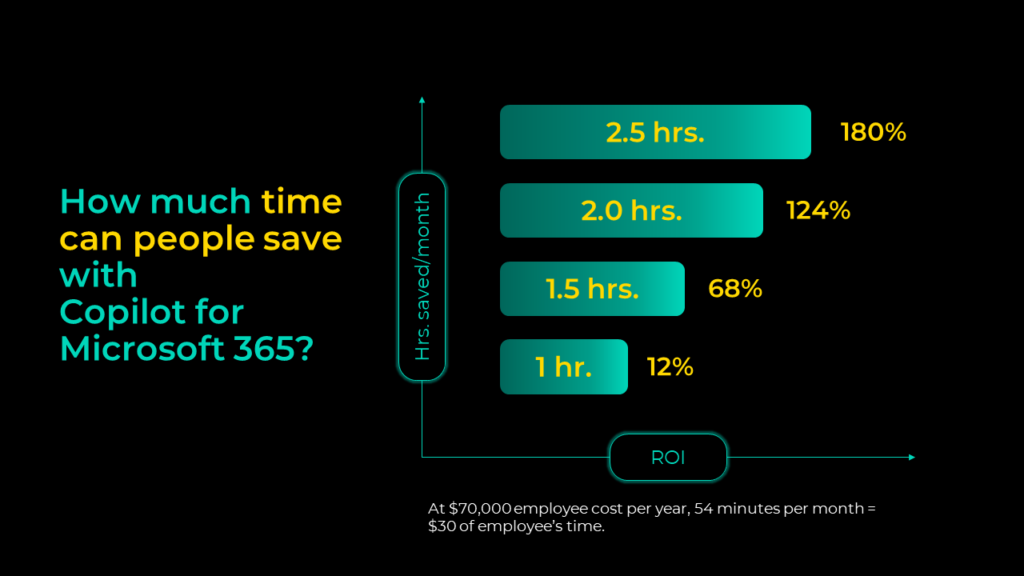
Copilot costs $360/year per employee. It comes with an annual prepaid model, $30/month billed yearly. This can be a significant upfront investment depending on the size of your organization and how many of your employees will have licenses.
The good news is Microsoft enables organizations to determine how many licenses you want to purchase – there is no minimum requirement. This means you can do focused rollouts and measure the value you are receiving for your investment.
The chart above shows the ROI percentage based on the amount of time an individual saves per month with the use of Copilot. As you can see, the payback is pretty easy to reach with as low as one hour saved a month.
Let’s dig in more.
Want Help on Your Journey?
Our free two-hour Microsoft Copilot for M365 readiness briefing ensures your organization is prepared to take advantage of Copilot.
Calculating the ROI of Copilot for Microsoft 365
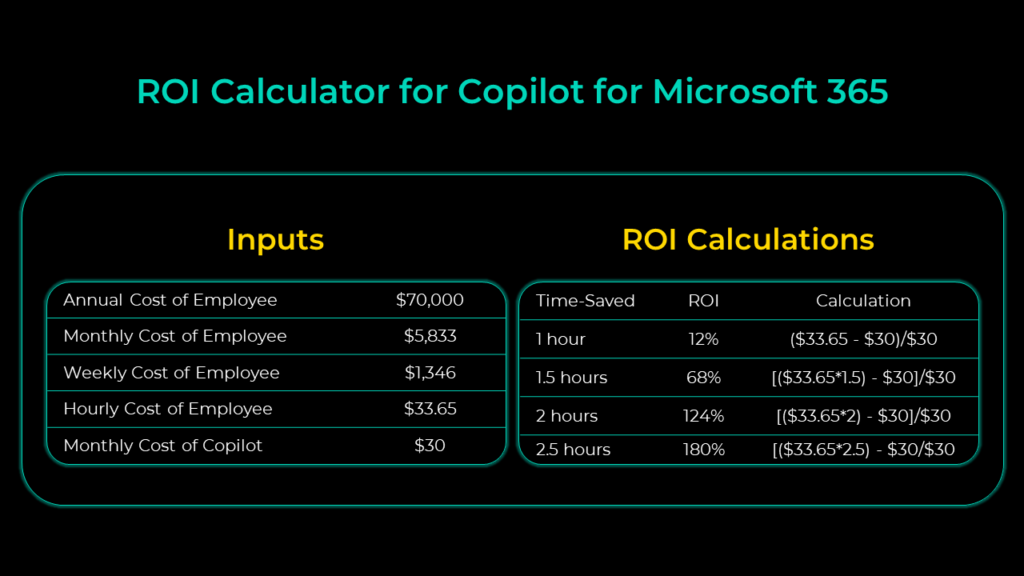
These slides are repurposed from Microsoft’s research from the early adopter program for Copilot for Microsoft 365. The break-event point for your Copilot investment is a time savings of 54 minutes per month for an employee with a total annual cost of $70,000.
It’s important to note the employee’s annual cost is not just their salary. It is their base salary + overhead costs + payroll taxes + additional costs. Typically, the annual cost figure is between 1.25 to 1.4 times their base salary. To get the necessary inputs for the calculator:
- Divide the annual cost of the employee by 12 to get the monthly cost.
- Divide the annual cost of the employee by 52 to get the weekly cost.
- Divide the weekly cost by 40 to get the hourly cost.
- The cost of Copilot is $30/month.
With these inputs we can calculate the ROI for any amount of time savings. We simply take the hourly cost of the employee and multiply that by the time savings and subtract 30. We then divide that number by 30. For our employee with an annual cost of $70,000, we get the following:
- 12% ROI if they save 1 hour a month.
- 68% ROI if they save 1.5 hours a month.
- 124% ROI if they save 2 hours a month.
- 180% ROI if they save 2.5 hours a month.
The Higher the Annual Cost of an Employee – The Higher the ROI
Where Copilot really shines is for your more expensive employees who have larger areas of responsibilities. The wider your net, the more payback you will receive with Copilot’s ability to summarize large amounts of data and return actionable insights for you.
The number one-time saver for leaders of organizations is Copilot’s ability to quickly summarize meetings. Leaders typically are double booked for meetings, where they are optional for one meeting and mandatory for another meeting. Copilot provides an incredible value-add by quickly summarizing meetings you did and did not attend.
Let’s look at the payback for an employee with a higher annual cost, let’s say $150,000 (which equates to an hourly cost of $72.10).
- 140% ROI if they save 1 hour a month.
- 261% ROI if they save 1.5 hours a month.
- 381% ROI if they save 2 hours a month.
- 501% ROI if they save 2.5 hours a month.
Ready to Deploy Copilot for Microsoft 365?
Contact us to see how we can help you move forward quickly.
Are the Time Savings Realistic?
Looking at research from Boston Consulting Group (BCG) and Harvard, the experience of the early adopters of Copilot for M365, and my personal experience – the answer is a resounding yes. Obviously, we are very early in the game of using Generative AI at work – but here’s some more data points for you.
Using Generative AI daily at work, the Boston Consulting Group and Harvard found:
- Consultants working at BCG (7% of the workforce) completed a range of tasks more often, more quickly, and at a higher quality than those who did not use AI.
- They completed 12.2% more tasks on average and completed the tasks 25% quicker.
- The end work product was 40% higher in quality when compared to the control group that did not have access to generative AI.
Early adopters of Copilot for M365 (internal Microsoft employees across Sales, IT, HR, Engineering and Marketing) report:
- 87% are more productive
- 79% focus on more important work
- 81% spend less time searching for information
- 1 in 3 had more than 30 minutes in time savings per day
This Microsoft employee provides a detailed analysis of how he saved more than 14 hours a month using Copilot for M365.
In my own personal experience (as a Marketing leader at Lantern), Copilot has had a profound impact on my productivity:
- I am able to create content (social media posts, blog posts, sales enablement materials, etc.) quicker and with higher quality. My conservative estimate – I reduced about 50% of the time needed to do these tasks.
- When I first started using Copilot my up-front time savings were minimal. After a few weeks and becoming a better prompter, I started to create new systems for content creation. This resulted in dramatically reducing the time needed to produce content, as well as improving the quality of the content.
Growing Adoption and ROI of Copilot for Microsoft 365
Microsoft recommends a three-phase approach to business progress with Copilot for M365:
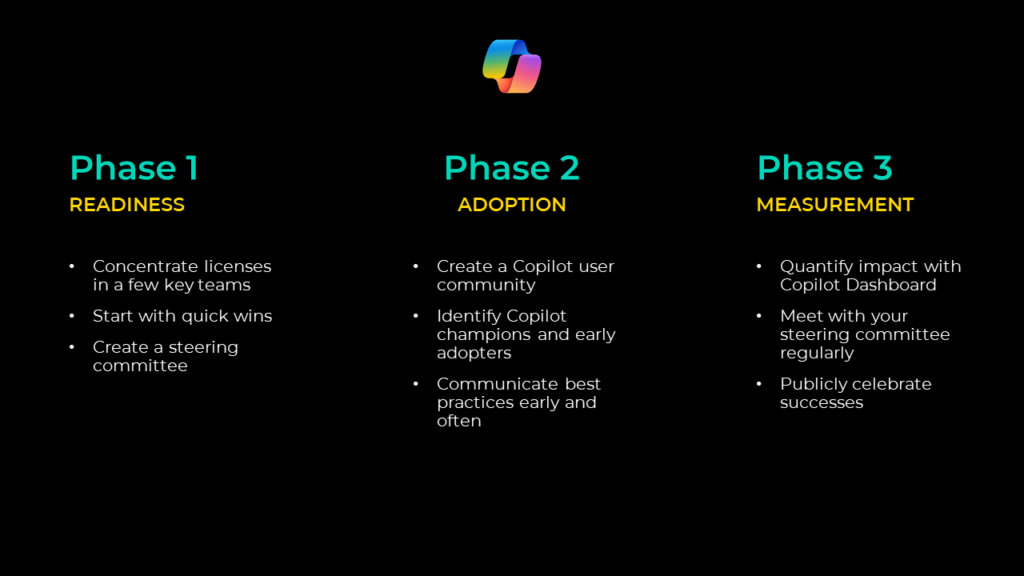
The key to scaling Copilot for Microsoft 365 across your organization is to start small. Focus on a few key roles and employees in the organization and work with them to showcase Copilot’s capabilities and see the value it creates.
- Focus on getting your tenant setup to enable the best content for Copilot to surface.
- Ensure you have the proper data protection and access policies in place.
Summarizing team meetings is a great place to start, especially for roles that have a heavy meeting cadence.
Microsoft’s phased approach enables you to build up champions in the organization. This can help others see the benefits of working with AI in their daily tasks without overwhelming them. Microsoft is very open about being customer zero with Copilot.
Finally, providing resources for people to see how to use Copilot as well as prompting best practices and libraries will go a long way to getting the most value out of your investment.
Monitor Your Progress
Viva Insights makes it easy to see the value Copilot is creating with a prebuilt Copilot dashboard. Readiness, adoption, impact and sentiment analysis are included.
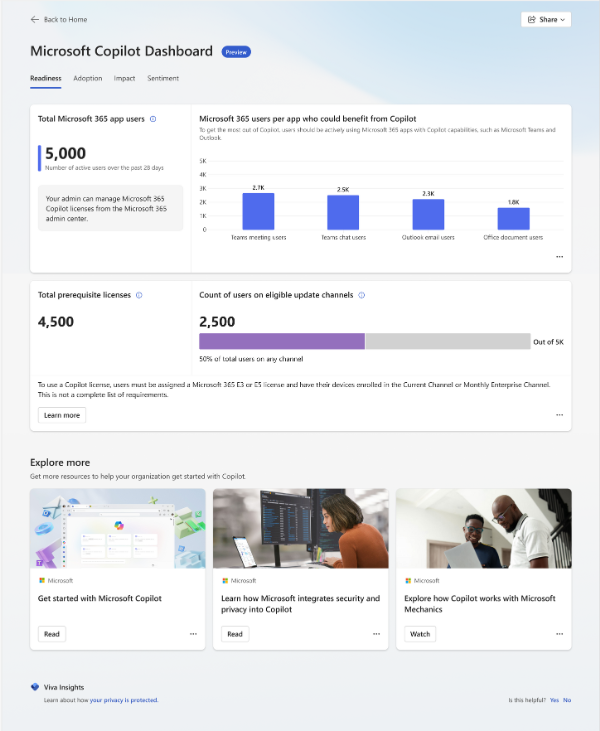
Conclusion
The data from the earliest users of Copilot for Microsoft 365, and users of Generative AI in general, point to a clear ROI for organizations. It’s important to note you can’t improve organizational productivity without improving individual productivity. So far, Copilot for M365 seems to be a revolutionary technology from a personal productivity standpoint.
The greatest ROI will come from people, and organizations, utilizing the time savings to actually change the way they work to drive more value for their customers.
However, in these earliest days of usage, the personal time savings Copilot provides make it well worth the investment.
