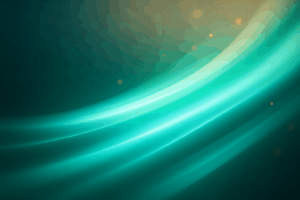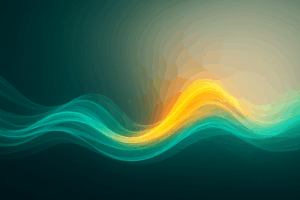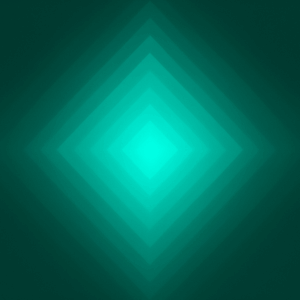Artificial intelligence (AI) is changing the way we work, learn, and communicate. AI can help us automate tasks, optimize processes, and generate insights from data. However, AI can also be challenging to use, understand, and trust. That’s why Microsoft has created Copilot, a conversational tool that uses generative AI to assist users with various tasks and queries across different Microsoft products and platforms.
Copilot is more than a chatbot or a voice assistant. It is a co-creator, a collaborator, and a coach. With natural language understanding, content and data access, and response generation, Copilot can provide you with what you need. The technology also adapts to user feedback and gets better over time. Copilot can empower you to do more with less, boost your creativity and productivity, and help you reach your goals quicker and easier.
Microsoft offers different types of Copilots depending on the context and your needs. Some examples are Copilot for Microsoft 365, Power Platform Copilot and Copilot Studio. In this blog post, we will explore how these Copilots can transform your organization with generative AI and provide some tips and best practices for adopting and using them.
Copilot for Microsoft 365 Increases Personal Productivity
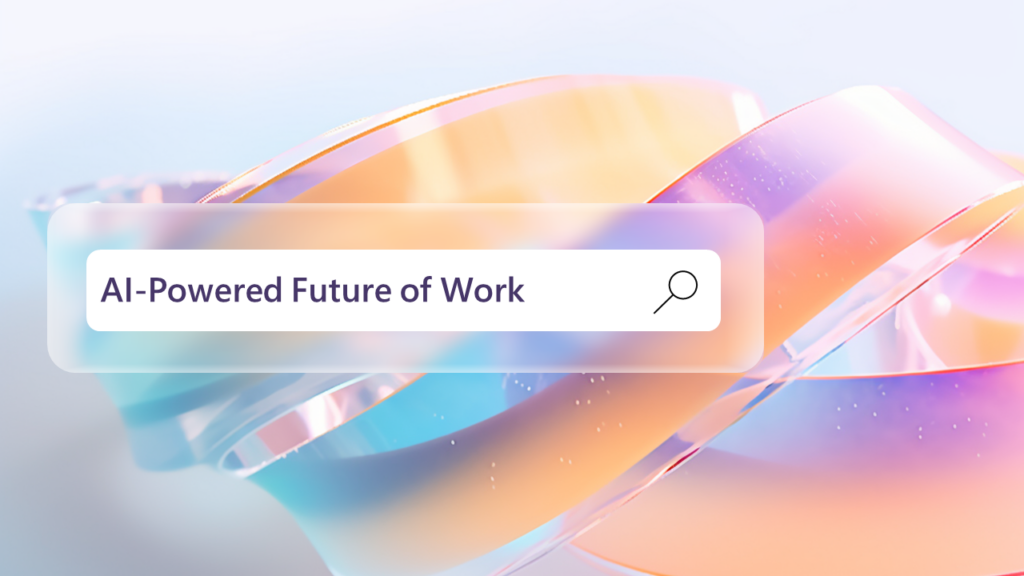
With Copilot for Microsoft 365, you get a personal digital assistant that makes your work easier, faster, and better. You can chat, speak, or type to Copilot and ask it to do various tasks for you, such as:
- Creating summaries of emails, documents, and conversations
- Generating content, such as bullet points, headlines, summaries, and captions
- Connecting to other systems, such as calendars, contacts, and tasks
- Providing information, such as definitions, synonyms, translations, and facts
- Suggesting actions, such as follow-ups, reminders, and meetings
Copilot can also help you improve your writing skills, creating presentations, and communication. For example, Copilot can:
- Correct grammar, spelling, and punctuation
- Analyze tone, sentiment, and emotion
- Assess readability, clarity, and coherence
- Advise style, format, and design
- Improve vocabulary, creativity, and persuasion
Copilot for Microsoft 365 is an AI assistant that enhances users’ work performance and satisfaction. It automates the boring and repetitive tasks, and lets users concentrate on the critical and innovative parts of their work. However, to get the most out of Copilot, you’ll need to build your prompting skills.
Want Help on Your Journey?
Our free two-hour Microsoft Copilot for M365 readiness briefing ensures your organization is prepared to take advantage of Copilot.
Copilot in Power Platform Lowers the Barrier to Build Solutions
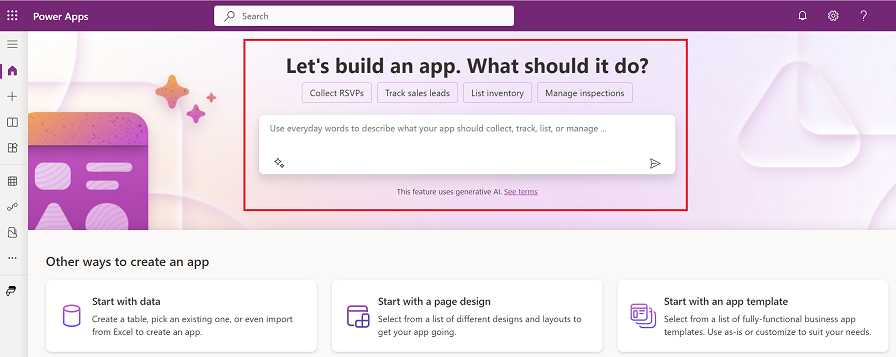
Power Platform is a low-code platform that enables users to build applications, automate processes, analyze data and create websites. Power Platform includes tools such as Power Automate, Power Apps, Power BI, and Power Pages. However, using these tools can also be intimidating, complex, and challenging. That’s why Microsoft has introduced Copilot in Power Platform.
Copilot in Power Platform is a natural language interface that can help users build automation and apps using generative AI. You can ask Copilot to perform various tasks, such as:
- Create flows, apps, dashboards, and bots
- Connect to data sources, such as Excel, SharePoint, and SQL
- Add logic, actions, triggers, and conditions
- Customize layout, design, and functionality
- Test, debug, and deploy
Copilot in Power Platform can also provide feedback, guidance, and suggestions to help you learn and improve your skills on Power Platform. For example, Copilot in Power Platform can:
- Explain concepts, terms, and functions
- Show examples, tutorials, and templates
- Provide best practices, tips, and tricks
- Answer questions, doubts, and issues
- Recommend resources, courses, and communities
Copilot in Power Platform can lower the barrier to entry for business users, democratize the use of low-code tools, and provide a great learning tool for scaling up on Power Platform capabilities.
Copilot Studio Drives Innovation Velocity

While Microsoft offers different types of Copilots for different scenarios and needs, some users may want to create their own Copilot experiences that are tailored to their specific requirements and preferences. That’s why Microsoft has developed Copilot Studio, a tool that enables you to create your own Copilots from scratch or extend existing ones using generative AI.
Copilot Studio can be accessed through a browser, a desktop app, or a mobile app. You can use Copilot Studio to perform various tasks, such as:
- Define the purpose, scope, and audience of the Copilot
- Choose the type, mode, and language of the Copilot
- Train the Copilot with data, content, and feedback
- Test, monitor, and improve the Copilot
- Deploy the Copilot to different channels, such as Teams, SharePoint, websites, or voice systems
Copilot Studio Helps You Build Better Copilots
Copilot Studio can also provide feedback, guidance, and suggestions to help you create high-quality and reliable Copilots. For example, Copilot Studio can:
- Validate the data, content, and feedback
- Evaluate the performance, accuracy, and relevance of the Copilot
- Detect errors, biases, and risks
- Suggest improvements, enhancements, and features
- Compare and benchmark the Copilot with other Copilots
Some examples of the types of custom Copilots you can create include:
- Human resources Copilot: A Copilot that can help with HR-related tasks, such as hiring, onboarding, training, and performance management.
- Marketing Copilot: A Copilot that can help with Marketing-related tasks such as creating campaigns, blog posts, marketing collateral and emails.
- Customer service Copilot: A Copilot that can help with customer service-related tasks, such as answering questions, resolving issues, and providing feedback.
Ready to Deploy Copilot for Microsoft 365?
Contact us to see how we can help you move forward quickly.
Conclusion – Copilot is a Paradigm Shift
Copilot is going to change how you experience and interact with technology at work. Now you can simply engage in a conversation with Copilot, and it will assist you with various tasks and queries across different Microsoft products and platforms.
Copilot can help organizations improve their efficiency, employee experience, and knowledge management by providing quick and relevant answers, summaries, and solutions based on the user’s content and data.
However, using Copilot also requires careful content assessment, security, and governance from the organization’s side to ensure that the information it accesses and generates is accurate, confidential, and compliant.
Copilot also requires proper adoption and training for the users to understand how to construct effective prompts, leverage the generative capabilities, and evaluate the quality and reliability of the responses.
How To Get the Most Out of Copilot
Here are some tips and best practices for adopting and using Copilot:
- Assess the content: Before using Copilot, make sure the content you provide and receive is appropriate, relevant, and reliable. Check the source, date, and accuracy of the content. Use your own judgment and common sense to verify the content. Do not blindly trust or rely on the content generated by Copilot.
- Secure the information: When using Copilot, make sure the information you share and access is secure, confidential, and compliant. Follow the organization’s policies and guidelines on information security and privacy. Do not share or access sensitive or personal information with Copilot. Use encryption, authentication, and authorization to protect the information.
- Train the users: When using Copilot, make sure users are trained and educated on how to use it effectively and responsibly. Provide clear and consistent instructions and expectations on how to use Copilot. Provide feedback and support to users on how to improve their skills and confidence on using Copilot. Encourage users to explore and experiment with Copilot.
Copilot is a game-changing technology that can transform your organization with generative AI. Copilot can help you do more with less effort, enhance your creativity and productivity, and achieve your goals faster and easier.